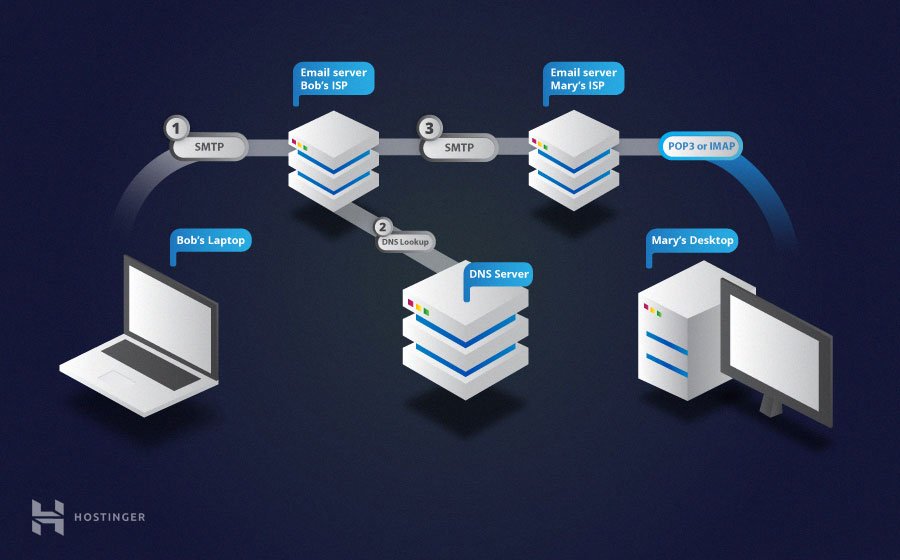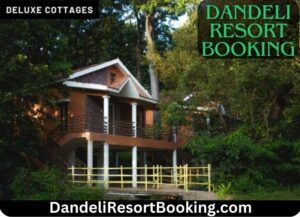SMTP
Simple Mail Transfer Protocol (SMTP) is used to send emails from a local client to a recipient’s address. It works side-by-side with a software called Message Transfer Agent (MTA) to transfer electronic messages to their correct destinations.
Aside from sending emails, this protocol also acts as a safeguard to filter which message passes through. It regulates the limit of how many messages an account can send within a time frame.
• Three characteristics of SMTP (that differs from other applications):
1) Message body uses 7-bit ASCII code only.
2) Normally, no intermediate mail-servers used for sending mail.
3) Mail transmissions across multiple networks through mail relaying.
• Here is how it works:
1) Usually, mail-servers are listening at port 25.
2) The sending server initiates a TCP connection to the receiving mail-server.
3) If the receiver’s server is down, the sending server will try later.
4) If connection is established, the client & the server performs application-layer handshaking.
5) Then, the client indicates the e-mail address of the sender and the recipient.
6) Finally, the client sends the message to the server over the same TCP connection.
Default SMTP port used by this protocol:
Port 465 – SSL/TLS port, also known as SMTPS
SMTP ports
1. 25: This is a standard port for SMTP mail relaying – email transition between email servers. Cloud hosting providers and many email clients block the port 25 to combat email spamming. They give precedence to secure connections like 587 or 465.
2. 465: 465 is not an RFC-compliant port. It was meant for the SMTPS encryption and authentication wrapper over SMTP. IANA registered 465 as an SMTP port, but it has never been recognized as an official SMTP transmission or submission channel. Later on, however, port 465 was obsolete and revoked in favour of STARTTLS wrapper over SMTP. Nevertheless, today many servers still use SMTPS and maintain 465.
3. 587: A default SMTP port 587 is the option to submit an email for routing. TLS encryption ensures the secure submission of the email. Almost all mail servers support 587.
4. 2525: It is not an official SMTP port, but almost any email service provider supports it. 2525 is secured similarly to 587 and is often used in lieu of it. So, if the use of the default SMTP port causes some trouble, try out 2525.
POP3
POP3 (Post Office Protocol version 3) is a one-way incoming mail protocol that downloads a copy of messages from an email server to a local machine. Once the post office protocol completes the process, it deletes the original data from the server’s inbox.
Users love this protocol for its low dependency on Internet connections. POP3 downloads emails from the server to the client, so you can read them even offline.
The server deletes messages once they are retrieved. This is the default and common setting, but there is the option to enforce a site policy regarding email retention on the server. At the same time, even if the POP3 client contains configuration options to store mail on the server, the latter in fact won’t support this.
Default POP3 Port to establish a connection with an email server:
Port 995 – SSL/TLS port, also known as POP3S
POP3 ports
1. 110: A default POP3 port without encryption
2. 995: A secured SSL/TLS port that is often referred to as POP3S.
How Does Sending and Receiving Emails Work?
An email message travels through at least two main SMTP servers that belong to the senders and the recipients.
First, SMTP connects your client with your email provider’s server. Next, it checks the email header for relevant information about the sender and the recipient’s address.
Once a destination is determined, the server will check the location of the domain associated with the address in the Domain Name System.
For example, if you are trying to send a message to emailuser@gmail.com, the server locates gmail.com and relays the message to that specific computer.
Then, the recipient’s SMTP server delivers the message to the server’s mailbox until the intended user logs in to their email account. When that happens, either POP3 or IMAP will forward the new message to the recipient’s email client so they can view it.