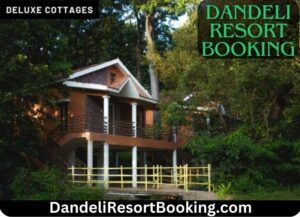Create a Blog in 7 Steps
Step 1. Choose your blog name
The first step in learning how to make a blog is to name it. Choosing your blog name is as thought-provoking an exercise as selecting the name for your baby.
First you must decide whether you want an explicit name or an abstract name for your blog.
The direct approach: A clear name is the one that has a keyword in it to add SEO benefits. In this case, what’s your business about? For example Veg Recipes of India, Safal Niveshak and BloggerTipsTricks —it is clear what each is about.
The creative approach: On the other hand, you may find it difficult to resist a quirky or super-catchy blog name that can help you stand out. Take for instance ShoutMeLoud, Labnol and crazyegg. If you are a solopreneur and want to build your personal brand with blogging, it could use your name as the blog name. For example: DigitalDeepak.com, Amitbhawani.com, NeilPatel.com
Step 2. Pick the top-level domain (TLD)
TLD is the Top Level Domain or domain extension — or, in simple words, the part of your online address that appears after the dot. The most popular TLD in the world is .com. You may also have heard of .in, India’s official domain extension.
Learn more about what a domain name is and how it’s used here. Although there was once just a handful of extensions to choose from, there are hundreds now. For example: .blog , .guru , .me , .tech
Step 3. Purchase blog hosting
Once you have decided your domain name and registered the same, you need blog hosting. A hosting server is required to store your website’s files and connect your blog to the internet.
Step 4. Find a CMS to build your blog
A CMS is a content management system or “a software application or set of related programs that are used to create and manage digital content.” WordPress is used by 30 percent of all websites worldwide. You can think of a blog as having multiple layers:
Framework: The main component of your site is the Content Management System (CMS). A CMS manages how your blog is displayed without making you learn coding to run your blog or website. Look and feel: The WordPress theme you choose.
Content: Text, photos and videos on your blog or website that tell what it is about. Once you have decided your CMS to be WordPress you need to download and set up WordPress
Step 5. WordPress setup
WordPress can be installed and used by anyone — even a non-techie willing to spend the time.
Step 6. Customise your new blog
The best part of using WordPress is that you can customise every layer of your blog (framework, look/feel and content) by choosing from the plethora of themes, plug-ins and widgets on the internet. To determine the look and feel of your blog, you can either stick with the theme that comes with WordPress or choose from thousands of free and paid WordPress themes available online. The most significant difference between a free and a premium (paid) theme is the customer support (which is a big deal in this case) and regular technical updates.Be sure to choose a theme that:
-Has good reviews.
-Is regularly updated.
-Comes with documentation to help you set it up.
Choosing a theme is important, so take your time to find the right one.
Plug-ins
Just like your mobile comes with some standard features and you download apps to enhance its functionality, plug-ins are the extended features you can add to your blog. It is recommended to choose a good:
-Security plug-in such as Wordfence Security.
-Backup plug-in like UpdraftPlus (backups come with Managed WordPress).
-Contact form plug-in such as Contact Form 7 or Ninja Forms.
-Social share plug-in. Use a simple one like Sumo.
-SEO plug-in, the most famous being Yoast SEO.
-Visitor tracking plug-in such as MonsterInsights.
-With these plug-ins, you can build a solid, secure WordPress blog that gets attention.
Step 7. You’re ready to publish
Now your blog is ready to showcase your views, advice and products or services. Here are the two quick steps to writing your first blog post:
-Start with the keyword research to learn what readers are looking for.
-Make your content calendar, outlining the topics you plan to cover for the next six months (hint: Start by answering your customers’ top questions, one per post).