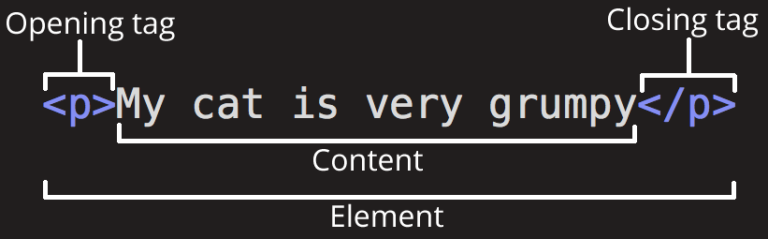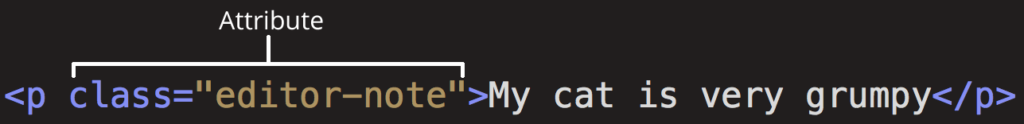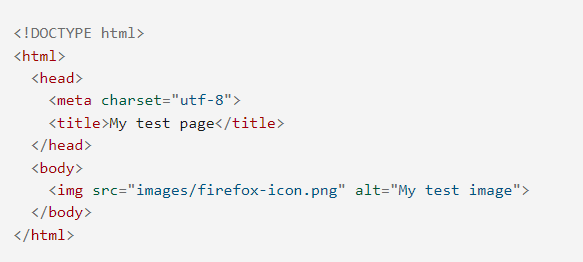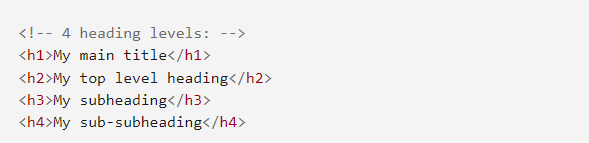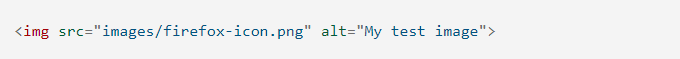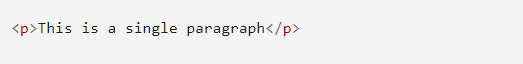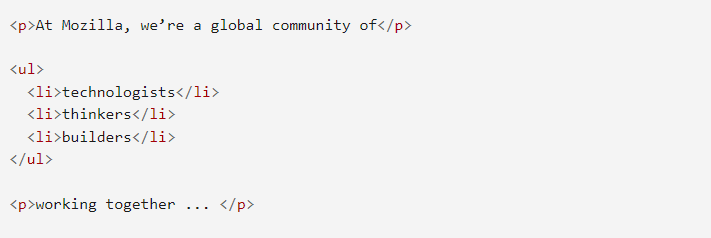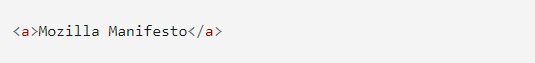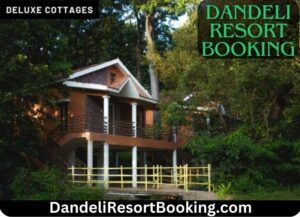Are you ready for an adventure like no other? Book your Dandeli adventure now and experience the thrill of river rafting, zip-lining, and trekking amidst the lush greenery of the Western Ghats. Our experienced guides and instructors ensure that you have a safe and enjoyable experience.
Call Now 8105468087